[title]1,下载安装包[/title]
wget http://download.dre.vanderbilt.edu/previous_versions/ACE-6.5.0.tar.gz
[title]2,解压[/title]
tar zxvf ACE-6.5.0.tar.gz
[title]3,修改~/.bashrc[/title]
vi ~/.bashrc

export ACE_ROOT=/root/ACE_wrappers export LD_LIBRARY_PATH=$ACE_ROOT/lib:$LD_LIBRARY_PATH
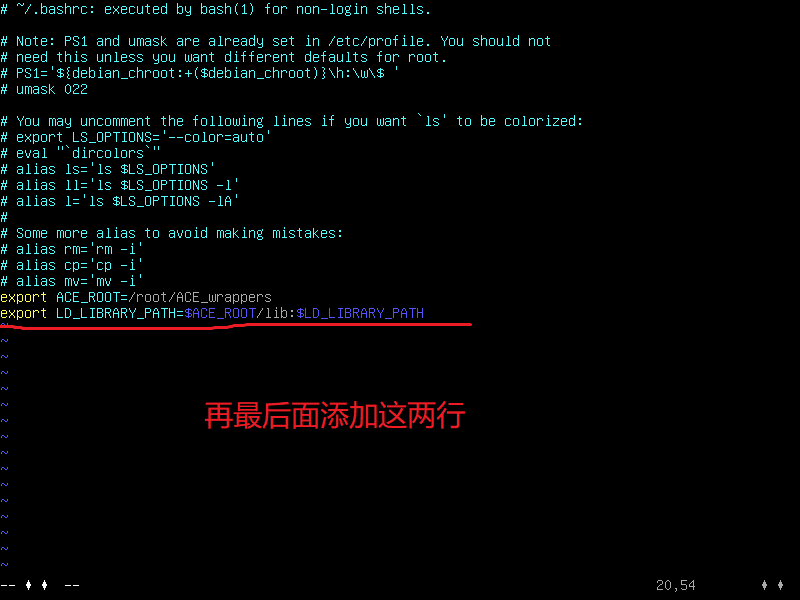
添加之后,保存退出,执行
source ~/.bashrc
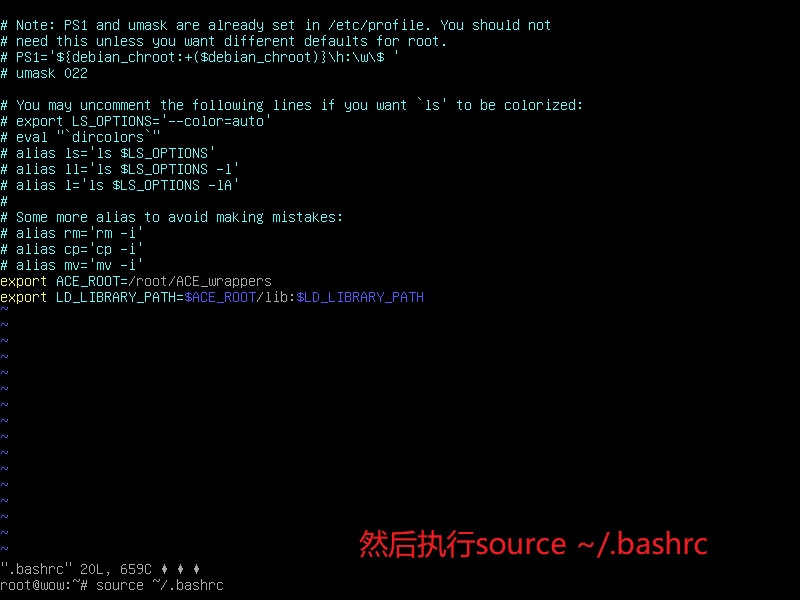
[title]4,编辑文件[/title]
vi $ACE_ROOT/ace/config.h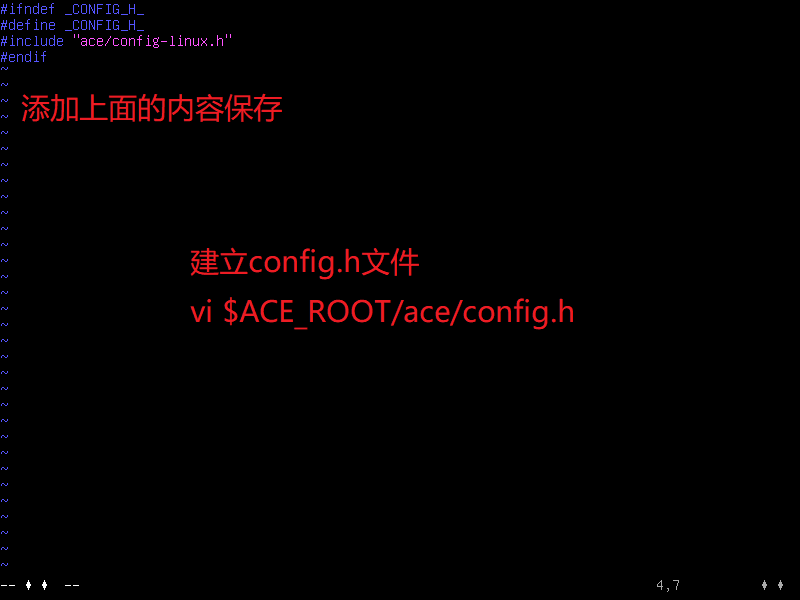
添加
#ifndef _CONFIG_H_
#define _CONFIG_H_
#include "ace/config-linux.h"
#endif编辑
vi $ACE_ROOT/include/makeinclude/platform_macros.GNU
添加
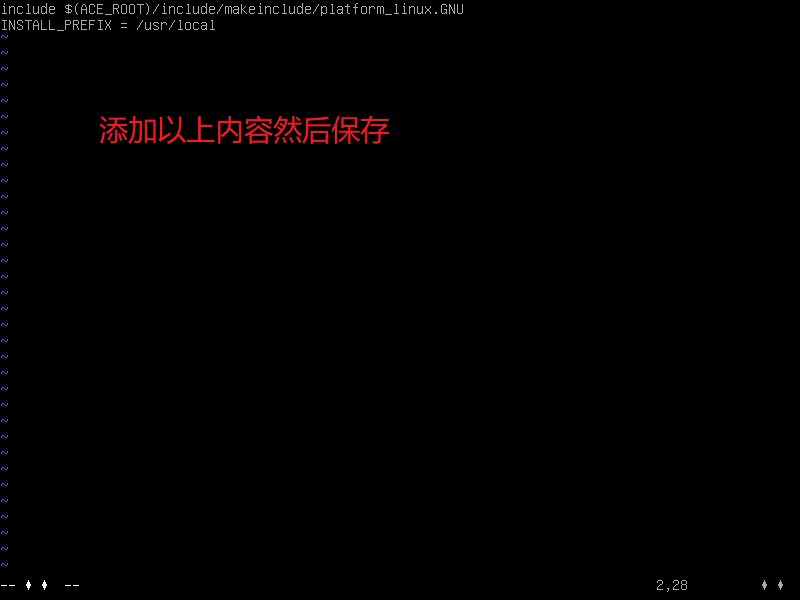
include $(ACE_ROOT)/include/makeinclude/platform_linux.GNU
INSTALL_PREFIX = /usr/local[title]5,开始编译[/title]
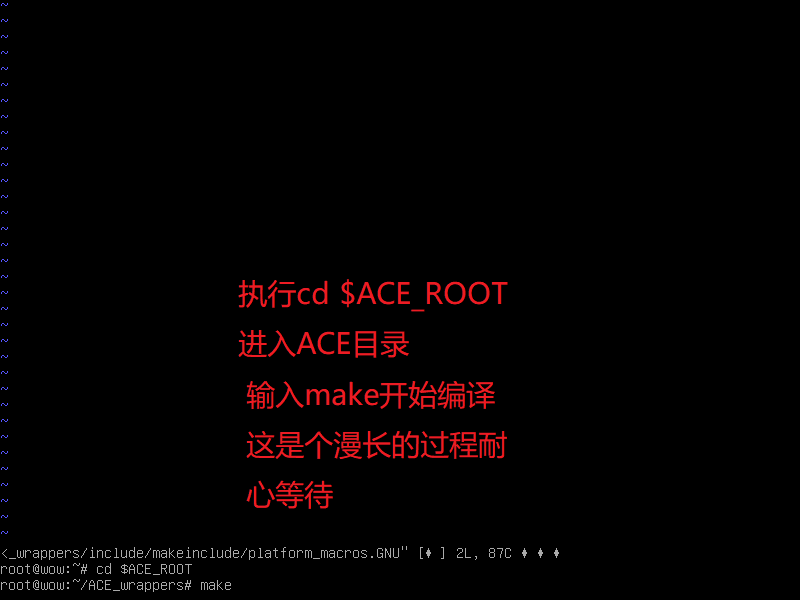
cd $ACE_ROOT然后进入$ACE_ROOT目录内
运行make
完成运行make install

[title]6,创建软链接[/title]
vi /etc/ld.so.conf.d/ace.conf
在文件中增加如下信息:
/root/ace/ACE_wrappers/lib
执行 ldconfig

文章评论